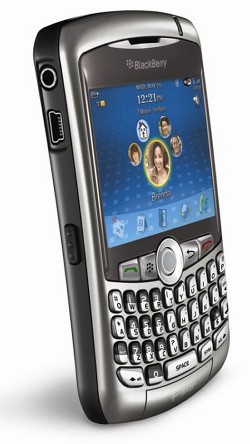Today tip is about the secret codes of nokia mobile phones
and will work on most of the latest nokia mobile sets. You can display the hidden information of mobile sets and troubleshoot the routine problems using these codes.
Follow the list of latest nokia codes list:
Code Action
*#7780# To restore the factory settings of mobile set
*#3283# To verify the set Manufacturing date
*#746025625# To stop the sim clock
*#67705646# Use to delete the operator logo
*#73# Use to reset game scores and phone timers
*#0000# Use to display the mobile software version
*#06# To display the IMEI Number of the mobile
*#92702689# To display the mobile warranty related settings
*#7760# To display the Production serial number
*#bta0# Use to display Bluetooth MAC address
*#9999# Use to display the mobile software version
*#2640# To display the mobile security code
*#7328748263373738# Apply to resets the set default security code
*#43# To verify the call waiting status
*#2820# To verify the Bluetooth information
*#7370# To format the mobile phone memory
*#delset# To delete the GPRS AND EMAIL settings
#pw+1234567890+1# To display the lock status of mobile set
#pw+1234567890+4# To display the lock status of your SIM
HIDING YOUR MOBILE /CELLPHONE NUMBER
Go to: Menu > Tools > Settings > Call > Send My Caller ID >
‘Yes’, ‘No’ or ‘Set By Network’ to follow the default settings of your home network.
It works only with very few network who provide you facility of “Private Number”
SPEED DIALING FROM SIMCARD CONTACT (not stored in mobile phonebook)
Type number followed by # then call.
Example: 1# or 2# or 21#
SECRET PRANK
Change closed caller group (settings >security settings>user groups) to 00000 and your phone will sound the message tone when you are near a radar speed trap.
Setting it to 500 will cause your phone 2 set off security alarms at shop exits.
Try this secret trick if you can handle the unexpected.
Note: This secret trick wont work with all phones Models.
THE DETECTIVE TIP (mobile spying)
Now you can spy on anyone using your cell phone. Just do the following.
Activate the “Automatic Answer” in the headset profile of your cell phone and set the ringing volume to “Mute”
Short-circuit the left middle and right pins on the bottom of the mobile phone with all connections touching each other this will activate profile “Headset”.
If you cant do this just keep your earphone connected to mobile.
Now place it under a table in a room and call it. Now you can use your phone for checking out what people are talking about in a room. Just call on your phone.
The phone receives the call without ringing and you can listen to what people are saying.
COMMUNICATE WITH YOUR NOKIA PHONE WITH NOKIA COMMUNICATION CENTER
Yet again, I have come up with a new applications recently released by Nokia Beta Labs.
Nokia Communication Center - It allows you to access all your mobile phone messages and contacts.
This application is some what like Nokia Pc Phone , or you can say more than it.
Advantages:
It replaces four Nokia PC Suite features - Nokia Phone Browser, Nokia Text Message Editor, Nokia Contacts Editor, and Nokia Multimedia Factory - with one simple application for all.
Installation Requirement: You must have Nokia PC Suite version 6.85 or later installed for running this application.
BLUEJACKING
First up, you need to know what Bluetooth is. There are lots of types of modern devices that incorporate Bluetooth as one of their many features. PDAs, mobile phones and laptops are a few of these modern devices. Bluetooth means that Bluetooth enabled devices can send things like phonebook/address book contacts, pictures & notes to other Bluetooth enabled devices wirelessly over a range of about 10 metres. So, we’ve got past the boring part. Now, using a phone with Bluetooth, you can create a phonebook contact and write a message, eg. ‘Hello, you’ve been bluejacked’, in the ‘Name’ field. Then you can search for other phones with Bluetooth and send that phonebook contact to them. On their phone, a message will popup saying “‘Hello, you’ve been bluejacked’ has just been received by Bluetooth” or something along those lines. For most ‘victims’ they will have no idea as to how the message appeared on their phone.